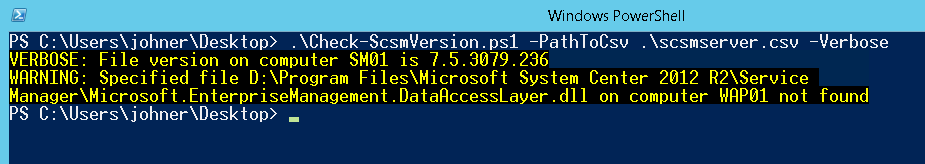Get installed SCSM Version for multiple computers by using PowerShell
I recently worked in a project where people are working with several Service Manager environments. First there is like a development environment where everyone does first steps and sees how it goes. If everything works as expected Management Packs and configuration are imported into the integration environment. Last but no least, there is the productive environment where end users are using Service Manager to choose offerings from a pretty big service catalog :-)
Well, when working with several environments, one has to make sure that all Service Manager servers are on the same patch level. Especially integration and production should be on the same level.
To check for Service Manager versions on multiple servers I wrote a small PowerShell script which checks file version of Microsoft.EnterpriseManagement.DataAccessLayer.dll on every computer passed in a CSV file. To check files, a remote PowerShell session is established so the computers specified must be configured to receive Windows PowerShell remote commands that are sent by using the WS-Management technology
The CSV file should have the following structure (where computername is the header to be included):
Computername SM01 SCSMSERVER01 MS01
It is kind of a first draft and may be improved in some ways. Feel free to comment if you have any suggestions on how to enhance the script!
<#
.SYNOPSIS
This script checks what version of a file exists on multiple computers.
.DESCRIPTION
The script establishes a remote session to every computer specified in the CSV file and checks version of a given file. By default it checks
for C:Program FilesMicrosoft System Center 2012 R2Service ManagerMicrosoft.EnterpriseManagement.DataAccessLayer.dll
.EXAMPLE
.Check-ScsmVersion.ps1 -PathToCsv .scsmserver.csv -Verbose
.NOTES
The user which runs the script needs to be able to establish a powershell remote session to the specified computers. The CSV file needs to have the following structure
Computername
SM01
SCSMSERVER01
MS01
.LINK
http://scsmlab.com
#>
[cmdletbinding()]
Param(
[Parameter(Mandatory=$True)][string]$PathToCsv,
[Parameter(Mandatory=$False)][string]$PathToFile = "C:Program FilesMicrosoft System Center 2012 R2Service ManagerMicrosoft.EnterpriseManagement.DataAccessLayer.dll"
)
#Get servers from CSV
if(Test-Path $PathToCsv) {
$Servers = Import-Csv $PathToCsv
}
else {
Write-Error -Category ObjectNotFound -Message "Could not find specified CSV file"
}
Foreach ($Server in $Servers) {
#Create remote session and check file version
$FileVersion = $null
$FileVersion = Invoke-Command $Server.Computername -ArgumentList $PathToFile {
Param ($PathToFile)
if (Test-Path $PathToFile) {
return (Get-Item $PathToFile | Select -ExpandProperty VersionInfo).FileVersion
}
}
if ($FileVersion -ne $null) {
Write-Verbose "File version on computer $($Server.Computername) is $FileVersion"
}
else {
Write-Warning "Specified file $PathToFile on computer $($Server.Computername) not found"
}
}